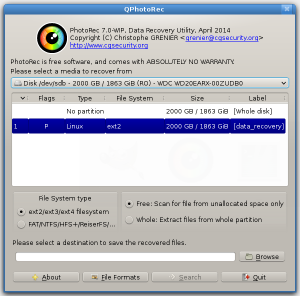TestDisk 7.0 Release
TestDisk is a powerful free data recovery program! It was primarily designed to help recover lost partitions and/or make non-booting disks bootable again when these symptoms are caused by faulty software, certain types of viruses or human error (such as accidentally deleting your Partition Table).
PhotoRec is a File Recovery program designed to recover lost files; including video, documents and archives from Hard Disks, CDRom and lost pictures from digital camera memory (thus, its Photo Recovery name). PhotoRec ignores the filesystem and goes after the underlying data, so it can still find files even if your media's filesystem has been severely damaged or re-formatted (overwritten data, of course, can not be recovered).
You can download the latest version from https://www.cgsecurity.org/wiki/TestDisk_Download.
General Improvements
Various fix including security fix, thanks to
- Coverity scan (Static Analysis of source code)
- afl-fuzz (security-oriented fuzzer).
- Denis Andzakovic from Security Assessment for reporting an exploitable Stack Buffer Overflow
TestDisk
Improvements
- exFAT: better support
- ext4: handle 64 bit blocks or 64 KiB blocksize. Fix detection and file listing
Bug fixes
- Avoid erroneous error when writing 512 bytes on hard disk using 4k sector
- FAT, NTFS: avoid NULL pointer dereference if localtime() returns NULL. Thanks to Graham Sutherland for reporting this bug.
PhotoRec & QPhotoRec
QPhotoRec is a Graphical User Interface (Qt based GUI) version of PhotoRec. More user friendly, it recognizes the same file formats.
PhotoRec remains recommended for advanced users, it can stop a recovery and resume it later, it recovers more fragmented files when brute-force technology is enabled and expert mode is available.
Improvements
- Reduced false positives for more than 80 file formats.
- .gif: fix filesize detection
- .flv: add Flash filesize detection
- .mpg: detect filesize for MPEG
- .ra: detect filesize for RealAudio3
- Improved algorithm to deal with data fragmentation resulting in a general speed increased
- Speedup brute-force mode. Brute-force mode can recover more fragmented files, but it's still slow and not 100% reliable. You can enable it in PhotoRec Options menu.
New file formats recovered by PhotoRec:
- .3dm: Rhino / openNURBS
- .ari: ARRI Raw Video
- .camrec: Camtasia Studio
- .dad: Micae DVR
- .dcm: Digital Imaging and Communications in Medicine (DICOM)
- .fp12: File Maker Pro 12
- .kra: Krita
- .mlv: Magic Lantern Video
- .notebook: SMART notebook
- .ora: Mypaint
- .red: RED2 video format
- .rlv: Revelation password
- .vbm: Veeam Backup Metadata
- .woff: Web Open Font Format